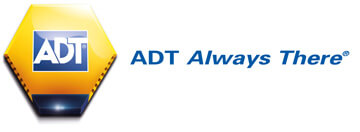How does ADT compare to the competition?
Don’t just take our word for it. Check out everything you receive with ADT compared to other home security companies on the market today.
| Service and cover benefits | ADT | Verisure | SimpliSafe |
|---|---|---|---|
| Years of experience | 150 years | 30 years | 16 years |
| Keyholder, police & private security packages |  |
 |
 |
| Professional monitoring - 24/7/365 |  |
 |
 ?(extra cost) ?(extra cost) |
| All-inclusive service package |  |
 |
 |
| Bell box visual deterrent |  |
 |
 |
| Professionally installed and maintained by trained home security engineers |  |
 |
 |
Why ADT?

Go all-in with all-inclusive service
Only ADT offers an all-inclusive service and maintenance plan for every home security package.
All-inclusive maintenance means exactly that. Whether it’s a professional system installation by one of our NSI accredited engineers, or cover for any accidental damages, vandalism, and battery replacements – it’s all included in your ADT subscription.

150 years of protecting what matters
Security is what we do. Always has been, always will be. Combining unrivalled expertise with cutting-edge technology, this is where safer meets smarter.
Not to mention round the clock monitoring that keeps homes across the nation safe.

A name you can trust
ADT products and services meet strict international standards and hold NSI accreditations across the board.
This means we’re not just one of the most experienced names in home security, we’re also one of the most trusted.

Discover the Smart Home Hub’s possibilities

- Touch screen alarm panel
- Built-in 8MP camera
- Real time answer
- Bluetooth disarm
- Built-in glass break detector
- Smart photo frame

ADT Smart Services app
Allows you to set or unset your system, turn on lights connected to smart plugs, stream, and record security footage, troubleshoot issues and more.

Supports two-way audio
Gives you the freedom to see and speak with whoever is at your door, directly via the ADT Smart Home Hub’s dedicated panel or your smart phone.

Video analytics
When your alarm is activated, the ADT Smart Home Hub automatically records up to four minutes of video footage, keeping you protected at all times.

Alarm Receiving Centre
Our alarm receiving centre monitors over 400,000 residential and commercial UK alarm signals per minute, 24/7/365. So we can quickly respond if something isn't right.

Bespoke security
Every home is unique – and so are your security requirements. That’s why we offer a number of flexible packages to suit every kind of household.

Bank-level encryption
All ADT products are protected by bank-level encryption. That means your passwords and personal information are kept safe and secure from hackers.

Stay security savvy
Sign up now for regular security tips and exclusive product news from ADT.
Trustpilot
From our all-inclusive service and 24-hour support to our quality bespoke alarm systems and professional engineers, we’re the industry-leading experts you can trust.
We’re trusted by over 240,000 residential customers and have an average Trustpilot rating of over 4.5*
Contact us
For any queries, our dedicated customer service centre are on hand 24/7/365. Get in touch with us on 0800 144 4499