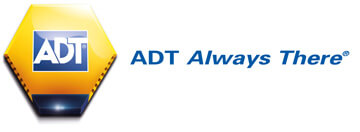FAQs
I’ve signed my order agreement when will my system be installed?
One of our Installation Planners will call you to arrange the earliest convenient date for your installation.
Do I need to register for ADT Smart Home prior to installation or post installation?
You do not need to register or activate the ADT Smart Services app prior to the installation of your smart security system. The installation Engineer will advise you what to do and how register during the installation process. You (or someone with access to the primary email account) will need to be present on the day of installation to register and connect the App.
Download the free ADT Smart Services App from the Apple App Store or Google Play Store. You will need this on the day of installation. More details can be found on the What Happens Next Document, click here to download the document.
How do I register for my ADT Smart Services?
Registration for ADT Smart Services will done by your installation engineer once your system has been installed. You will receive a reminder text prior to the installation. We will then dispatch your ADT Smart Security equipment to your property, to arrive one to two days prior to the installation. Download the free ADT Smart Services App from the Apple App Store or Google Play Store. You will need this on the day of installation. More details can be found on the What Happens Next Document, click here to download the document.
Important Information: Do NOT try to login or use the App until the ADT Smart Services hardware has been installed at your property. The installation Engineer will advise you what to do during the installation process. You (or someone with access to the primary email account) will need to be present on the day of installation to register and connect the App
I have an all day appointment what time will the engineer arrive?
If your installation is an all day appointment the engineer should be with you at 8:30am.
I have been given an 8:30am to 3pm installation appointment when will the engineer arrive?
The engineer will call ahead to confirm a more precise time.
When and how will ADT Dispatch my ADT Smart Home equipment
Your equipment will be dispatched approximately two days prior to the installation by UPS “Leave on Premises” service where they will leave it in a safe place and you will not need to be present to sign for this.
Will the installation engineer show me how to set/unset my system?
Yes the engineer will show you how to set the system and will also leave behind our “Welcome Pack which will have the step by step guide” or alternatively you can download a user guide.
How frequently will I have a routine service inspection?
Your System will undergo a routine service inspection as per your Consumer Agreement.
My system is now installed, where do I find all the supporting documentation
Welcome to ADT, please click here to download your “welcome pack”
How is my alarm monitored?
ADT offers both keyholder and police response monitoring packages, click here to take a look at our info-graphic to see how it works.
Can I set my system at night when I’m in bed?
Yes. You can have your alarm programmes in such a way that when you set it at night, you can still get up in the middle of the night to get a glass of water. Please go visit our video page where you can watch our range of videos showing how to part set and night set your system.
How long does it take to install an alarm?
Depending whether you have chosen a wireless or wired system will depend on the how long the installation will take. Our engineer will be able to discuss this with you.
What is the Auto Alarm Handler (keyholder systems only)
ADT Alarm Monitoring Centre uses industry-leading Automated Alarm Handler (AAH) technology to respond to most alarm activations, for more efficient alarm alert prioritisation and a faster response.
Upon an alarm activation the AAH contacts you or your nominated keyholders with an automated message, giving the option to either accept or decline the notification of the alarm’s activation.
It will also recognise if the call has been diverted to your answer machine leaving you a message advising you what action you need to take.
How can I put my fire system on test mode?
Please click here download the Fire Testing Reference Guide