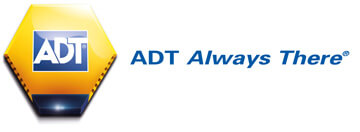How to blur your house on Google Maps

Whilst it’s common practice for Google Maps Street View to blur out people’s faces and car registration plates, they do not blur homes. The security experts at ADT will show you how to blur your house and why this can be beneficial when protecting a property.
Have a chat with our friendly team and discuss the best security solution for your needs.
Why blur your house on Google Maps?
Jake Beecroft, General Manager at ADT UK&I Subscriber, says “Potential thieves are known to use social media to determine when homeowners are away, as well as learning the layout of victims' homes and gardens. Thieves may also use Google Street View if they don’t have access to the homeowner's social media to do this, in turn allowing them to plan potential break-ins.
Depending on what's visible in the photo used on Google Street View, having an unblurred house can alert thieves of the contents of your home (and garden). If expensive items are visible in your house, you are more likely to become a victim of a robbery.
It is highly recommended that you contact Google and request that your house is blurred to protect the privacy of you, your family and your home.”
How to blur a house on Google Maps
You can only request the blur of a home on Google Maps if you’re the owner or a tenant, but it’s a relatively simple process that can be done in a few short steps:
- Open Google Maps and find your home (typing in your address is the fastest way to do this)
- Open the Street View image of your house
- Click the option in the bottom right of the screen that says ‘Report a problem’
- Complete the ‘Report a problem’ form and submit it
You’ll then receive an email confirmation from Google, at which point it might ask for more details from you. While there isn’t a fixed time on when it’ll have the home blurred, it usually takes around four weeks. If it takes longer than this, you can escalate the request to Google Help for further review.
The experts' advice on how to deter potential thieves
While blurring your home on Google Maps is a great start, there are more steps you can take:
- Make it look like someone is home: thieves tend to target empty homes, so consider using smart plugs or timers to make it look like it’s occupied even when not
- Invest in a video doorbell: even when you're not at home, a smart video doorbell allows you to see, hear and speak to visitors. This is ideal for keeping an eye on your front door
- Install an alarm system: the box on the front of your house can act as a visible deterrent. ADT has been providing home security for over 150 years, and many burglars are aware of the fact that our home security systems are monitored by a 24/7 alarm receiving centre
- Lock windows and doors: it might be obvious, but making sure your doors, windows and outbuildings are locked is one of the most effective things you can do to protect your home. This will deter any opportunists looking for a quick win
Ever wondered how some burglars just know where to strike? Take a look through our guide on the signs you should be looking out for.